The Symbiosis system comes with the MySQL database installed and running. It can be managed by use of the phpMyAdmin program. The following instructions show how to connect to the database on the machine example.vm.bytemark.co.uk.
Start your web browser.
Navigate to http://example.vm.bytemark.co.uk/phpmyadmin/ and enter the authentication details. The user is root and the password is the same as that of the admin user.
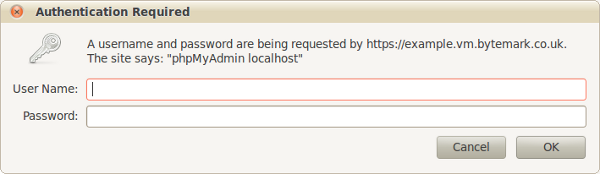
Press the button to be log in.
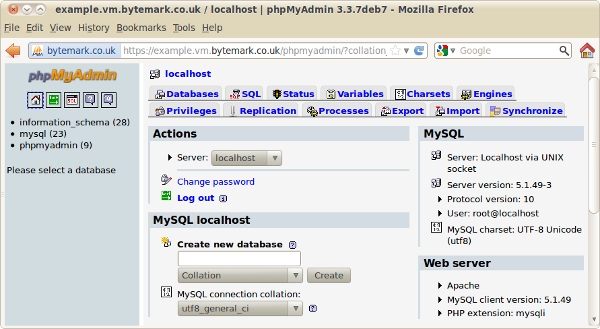
From here new databases and database users can be created as needed. phpMyAdmin is further documented on its home page.